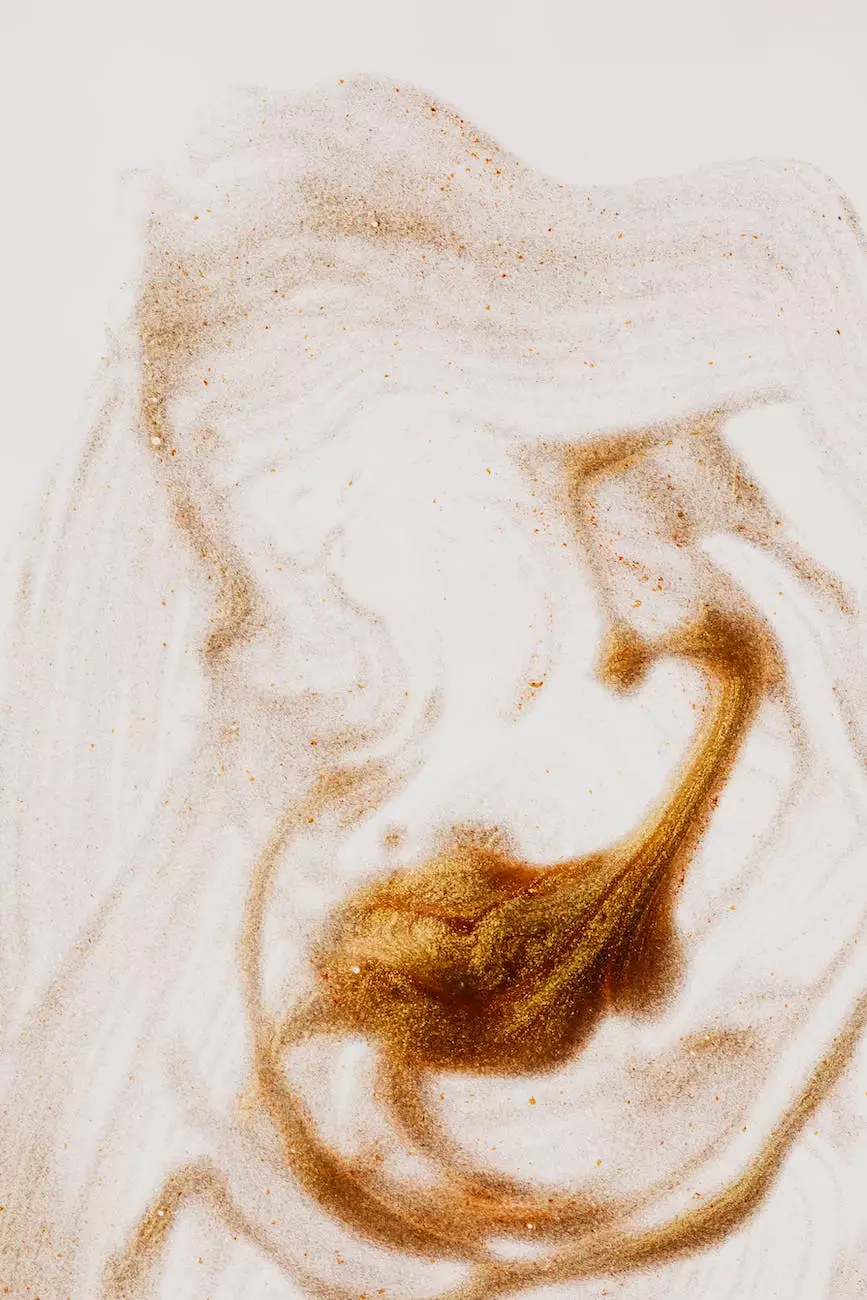WordPress DIY: Posts vs. Pages | Which to Use?
Website Design Trends
When it comes to creating content on your WordPress website, deciding between using posts or pages can be a confusing choice. As a business owner in the competitive world of the website development industry, it's crucial to understand the differences and make an informed decision. In this comprehensive guide, Ignite Security Marketing will provide you with all the information you need to choose wisely and optimize your website for success.
Understanding Posts and Pages
Before diving into the details, let's clarify what WordPress posts and pages actually are. In WordPress, posts are typically used to publish timely content, such as blog articles or news updates. They are displayed in a reverse chronological order on your website. On the other hand, pages are static, often used for evergreen content such as the homepage, contact page, or about us page. They are hierarchical and can be organized into parent and child pages.
Key Differences Between Posts and Pages
Now that we have a basic understanding of the terms, let's explore the key differences between WordPress posts and pages:
1. Content Structure and Organization
A major distinction lies in how the content is structured and organized. Posts are designed for frequent updates and are categorized using tags and categories. These categorizations help visitors and search engines navigate your website based on specific topics. Pages, on the other hand, are often organized hierarchically and provide a more stable and static structure.
2. Publication Dates and Social Sharing
Posts display publication dates, allowing visitors to see when the content was generated. This feature is particularly useful for blogs or news sections where the recency of information matters. Additionally, posts are easily shared on social media platforms, allowing for increased visibility and engagement. Pages, being more static, do not display publication dates and may not have social sharing options enabled by default.
3. SEO Flexibility
When it comes to search engine optimization (SEO), posts and pages have different advantages. Posts offer better opportunities for targeting specific keywords and optimizing individual pieces of content. They are more likely to appear in search engine results for relevant and timely searches due to their reverse chronological arrangement. However, pages can be optimized for broader keywords and are more suitable for static, evergreen content.
4. Blogging Capabilities
If blogging is a significant part of your website strategy, posts are essential. Posts provide features such as archives, comments sections, and RSS feeds, allowing you to build an engaged community of readers. While it's possible to create a blog-like layout using pages, posts offer native blogging capabilities that can enhance the overall user experience.
Which Option to Choose?
Now that you have a deeper understanding of the differences, the question remains: which option should you choose for your website? The answer is, it depends on your specific needs and goals. Here are a few scenarios to help guide your decision:
- 1. Blogging or News Website: If your primary focus is on publishing regular content, attracting a loyal audience, and increasing social engagement, posts are the way to go. Take advantage of the blogging capabilities and utilize categories and tags effectively.
- 2. Business Website: For business websites that require static pages like the homepage, about us, contact, and services, pages are more suitable. Optimize your pages with relevant keywords, ensure a clear site structure, and focus on providing valuable evergreen information.
- 3. Hybrid Approach: In some cases, a combination of posts and pages works best. You can create a blog section with posts while having essential static pages for core business information. This approach allows you to benefit from both the SEO advantages of posts and the stable structure of pages.
Conclusion
In summary, understanding the differences between WordPress posts and pages is crucial for making informed decisions regarding your website development. Take into account the structure, content type, SEO considerations, and your specific goals to determine the best option for your website. Ignite Security Marketing hopes this guide has empowered you to choose wisely and create an optimized website tailored to your needs.