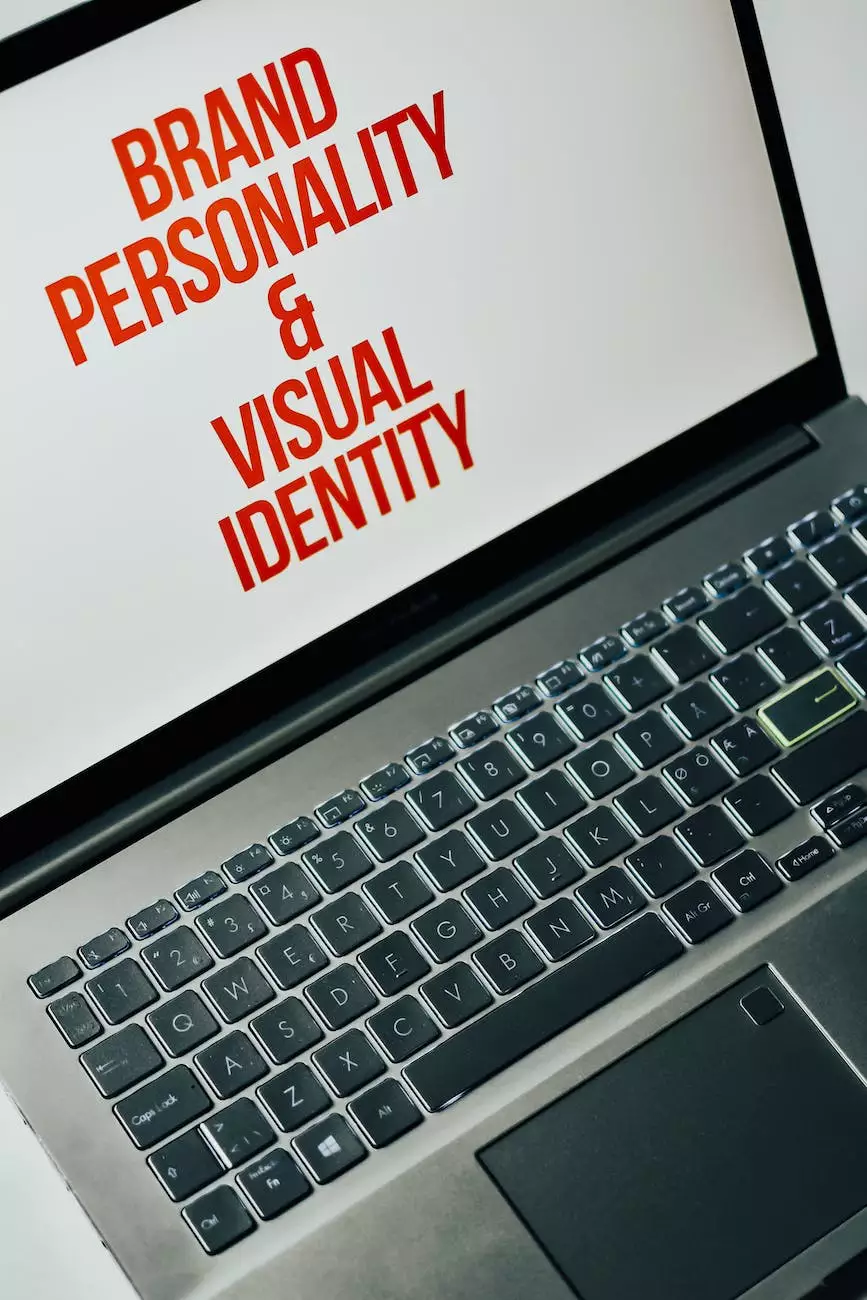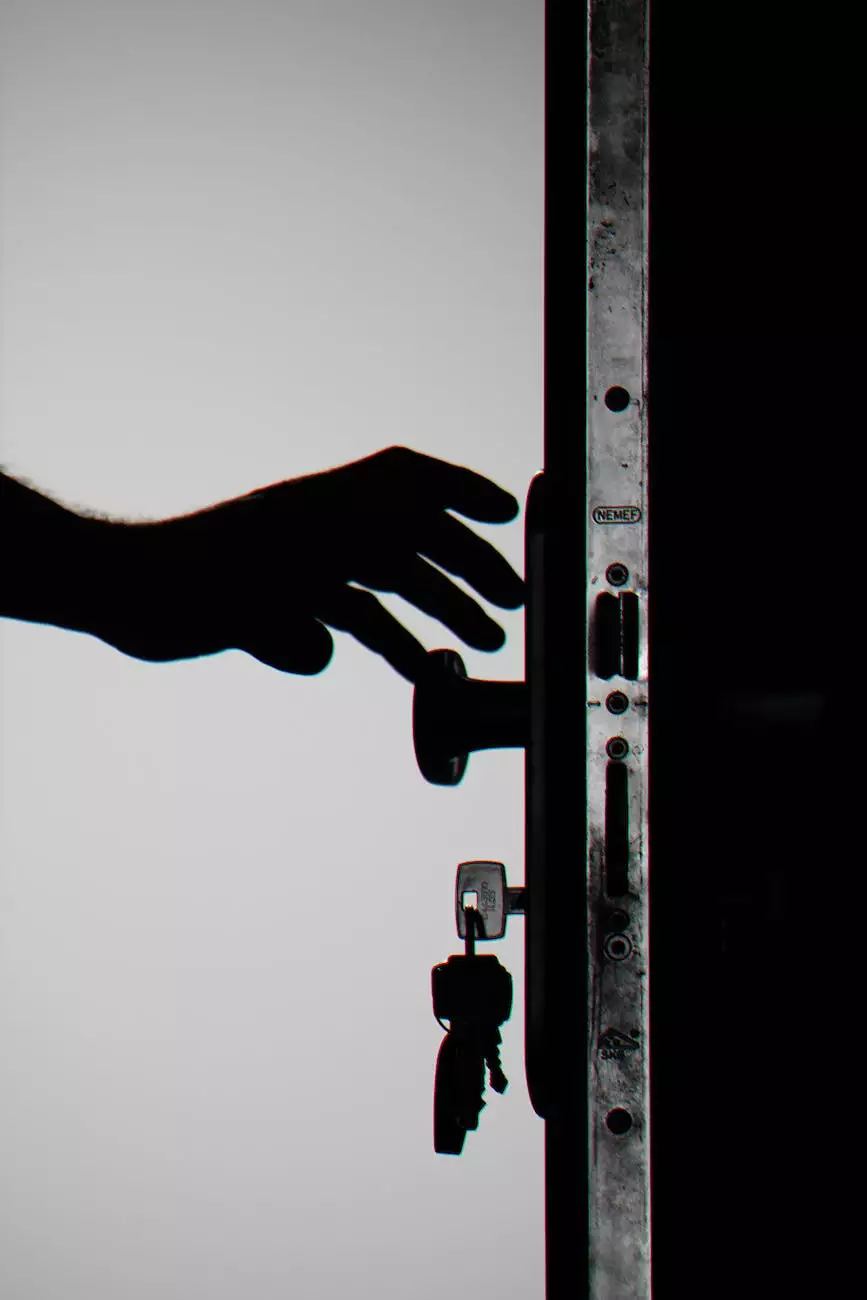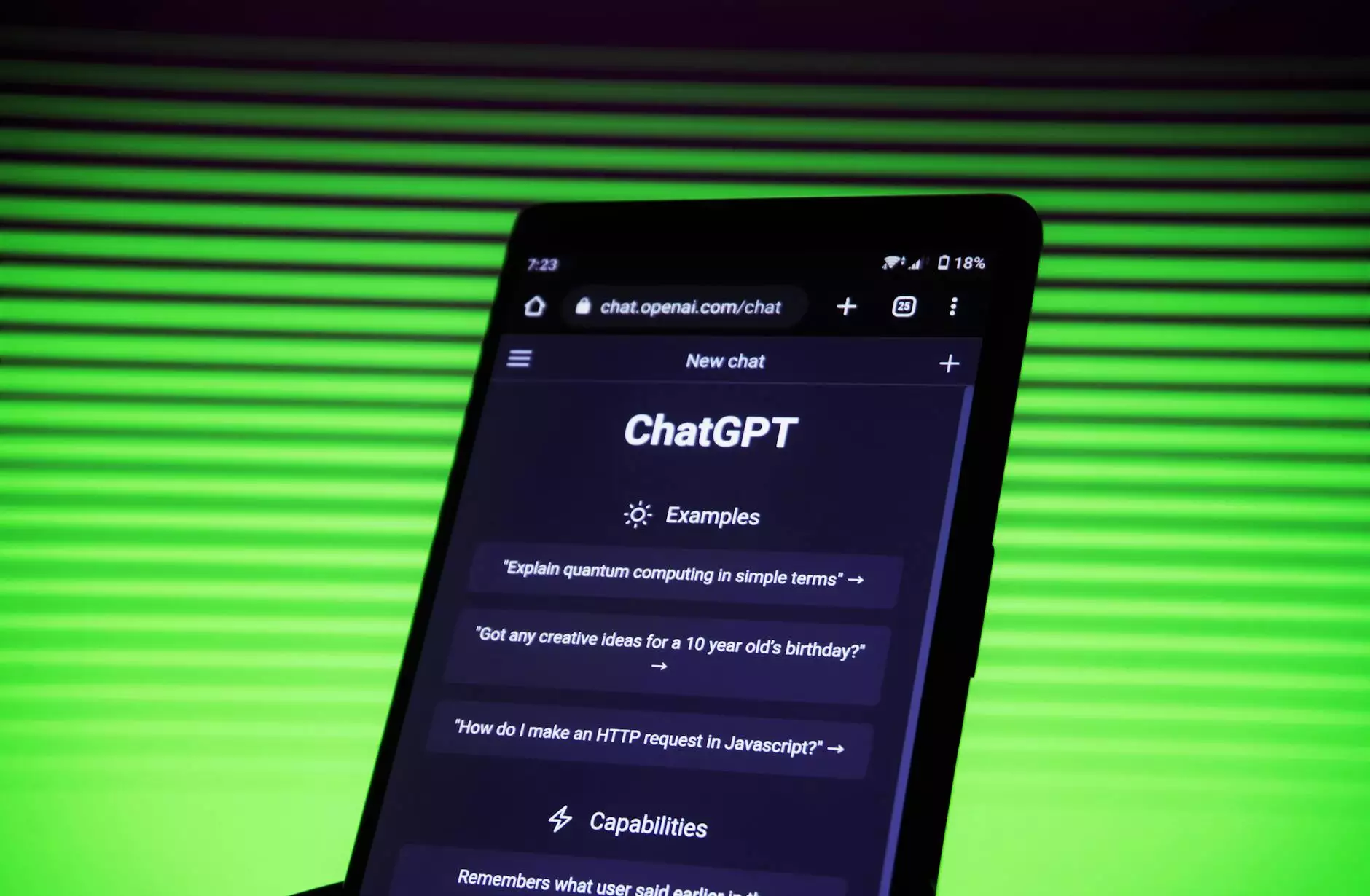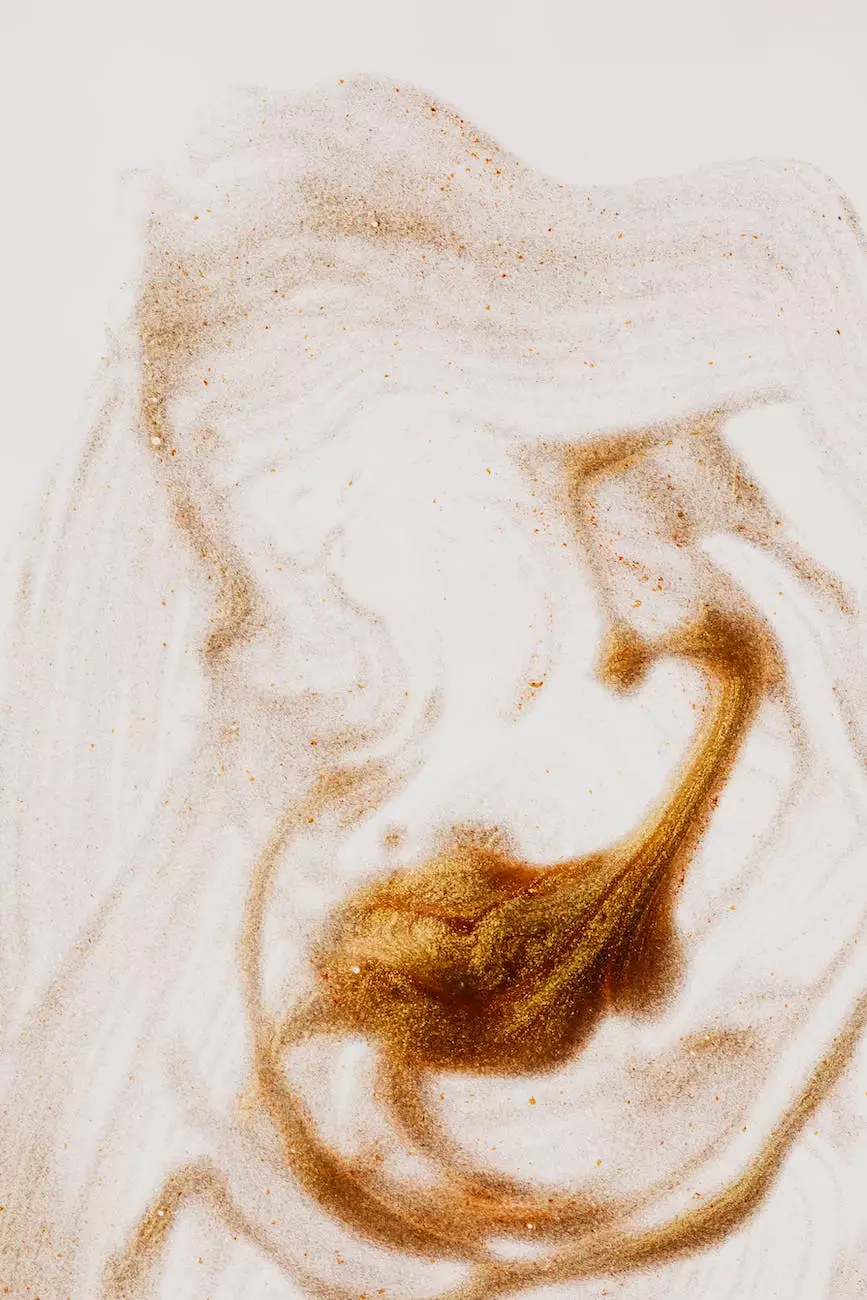Using Etsy API | Guide for Developers
Web & Mobile App Development
The Power of the Etsy API
Ignite Security Marketing brings you the most comprehensive guide for developers on using the Etsy API. As a leading provider of website development and consumer services, we understand the importance of harnessing the power of the Etsy API to enhance your online business presence. In this guide, we will delve into the intricacies of utilizing the Etsy API, providing you with the knowledge and expertise needed to take your web development projects to new heights.
What is the Etsy API?
The Etsy API is a powerful tool that allows developers to access a wide array of features and functionality within the Etsy platform. By integrating the Etsy API into your website, you gain access to a vast marketplace of unique crafts, vintage items, and handmade products. This opens up endless opportunities for enhancing user experience, increasing sales, and expanding your business reach.
Advantages of Using the Etsy API
Integrating the Etsy API into your website unlocks a whole new world of possibilities. Here are some key advantages:
- Expanded Product Catalog: By utilizing the Etsy API, you gain access to millions of unique products offered by Etsy sellers. This allows you to enhance your product catalog and offer a wider range of options to your customers.
- Real-Time Data Updates: The Etsy API provides real-time data updates, ensuring that your product listings are always up to date. This saves you valuable time and effort spent manually updating inventory.
- Streamlined Checkout Process: Integrating the Etsy API allows you to offer a seamless shopping experience to your customers. They can make purchases directly through your website, without being redirected to the Etsy platform.
- Access to Seller Information: With the Etsy API, you can retrieve vital information about sellers, such as their reviews, ratings, and shop details. This enables you to build trust with your customers and make informed business decisions.
Getting Started with the Etsy API
Now that you understand the benefits of using the Etsy API, let's dive into how you can get started:
Step 1: Obtaining API Keys
In order to use the Etsy API, you will need to obtain API keys. Follow these steps:
- Create an Etsy Developer Account: Visit the Etsy Developers website and sign up for a free account.
- Create a New App: Once you have an account, create a new app to generate your API keys.
- Configure App Settings: Provide necessary details about your app, such as its name, description, and permissions required.
- Secure Your Keys: After creating your app, you will receive API keys. Make sure to keep them secure and avoid sharing them publicly.
Step 2: API Integration
With your API keys in hand, it's time to integrate the Etsy API into your website. Here's how:
- Choose an Integration Method: Depending on your technical proficiency and website development environment, select the most suitable integration method. Etsy provides various options, including OAuth, JavaScript, and more.
- Implement API Endpoints: Utilize the API endpoints provided by Etsy to retrieve product information, manage orders, and perform other crucial tasks.
- Handle Authentication: Ensure that your integration handles authentication properly to maintain the security of user data.
- Test and Optimize: Thoroughly test your integration and optimize it for performance. Regularly monitor API usage and make necessary adjustments as needed.
Best Practices for Maximizing Etsy API Integration
To ensure a successful integration and maximize the benefits of using the Etsy API, follow these best practices:
1. Optimize Product Data
When integrating the Etsy API, pay attention to your product data. Provide detailed product descriptions, high-quality images, and accurate categorization. This enhances visibility in search results and improves the likelihood of attracting potential customers.
2. Utilize Listing Management
Take advantage of the Etsy API's listing management capabilities. This allows you to efficiently create, update, and manage your product listings, saving you time and effort.
3. Implement Cart Functionality
Enhance your customers' shopping experience by implementing cart functionality using the Etsy API. Allow users to add items to their cart, review their selections, and seamlessly proceed to checkout without leaving your website.
4. Leverage Order Management
The Etsy API offers robust order management features, enabling you to efficiently handle orders, process payments, and keep customers informed about their purchase statuses. Streamline your order fulfillment process for increased customer satisfaction.
5. Stay Updated with API Documentation
Etsy's API documentation is your go-to resource for understanding the functionalities and limitations of the Etsy API. Continuously refer to it to stay up to date with changes and new features, ensuring a smooth integration process.
6. Prioritize Security
Security should always be a top priority when integrating any API. Implement secure coding practices, protect sensitive user data, and regularly update your integration to stay ahead of potential vulnerabilities.
Conclusion
In conclusion, the Etsy API offers developers a wealth of opportunities to enhance website development and consumer services. By leveraging the power of the Etsy API, you can expand your product catalog, streamline the checkout process, and access vital seller information. Follow our comprehensive guide to get started with the Etsy API and make the most out of this powerful tool. Ignite Security Marketing is dedicated to helping businesses in the website development and consumer services category excel in their online endeavors.